Using Dark Theme in Google Colaboratory
17 May 2019
|
Python
Colab
Colaboratory
Using Dark Theme in Google Colaboratory

Recently, it was annoucned via the Google Colab twitter that the dark theme is supported in Colaboratory.
This was a great news for me who sometimes spent hours a day writing codes to process and analyze data with colaboratory.
If you haven’t tried it, try using it after reading this short article. It is so EASY and makes your eyes much less tiresome.
1. Default (light) theme in Colaboratory
By default, the light theme is applied when you create a new colab file like below.
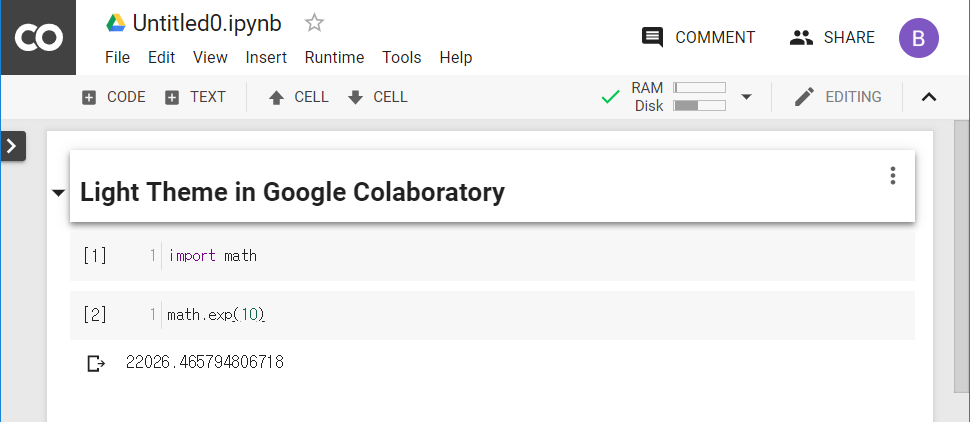
But sometimes, working with a bright screen for a long time makes you much fatigued.
2. Converting to dark theme
1. Open “Preferences”
Click [Preferences] under [Tools] to manage your preferences.
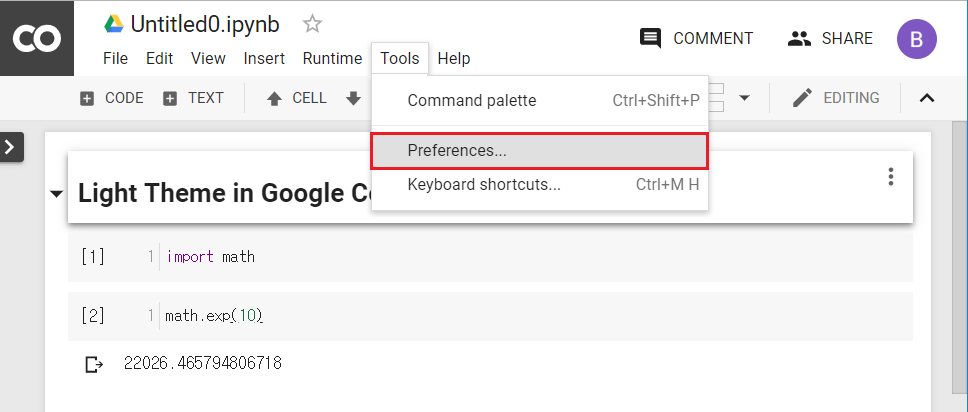
2. Change your theme
Change the theme to “dark.” It will be set to “light” by default and you can always come back and change to the default seting of “light.”
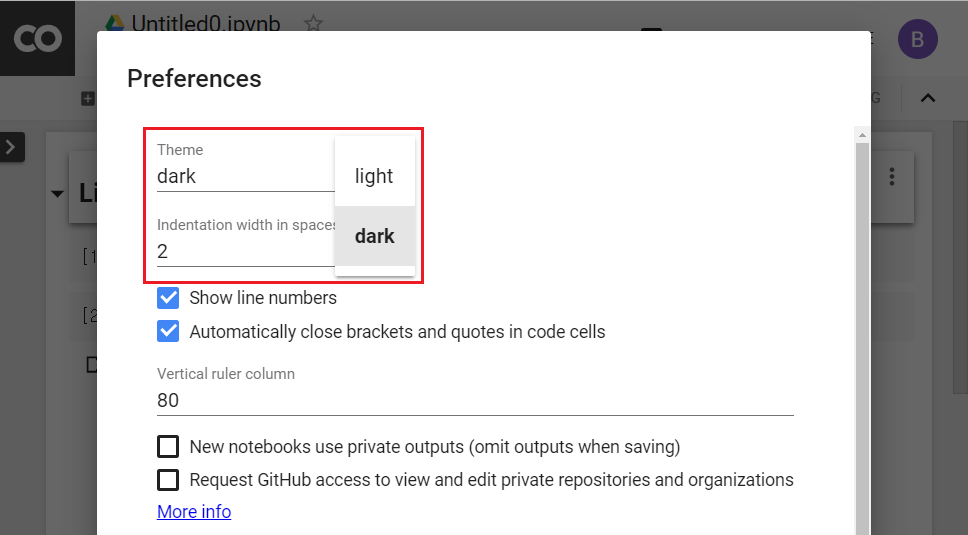
3. Start coding with less burden on your eyes!
Now come back to the colab file and you will see that the cells and background are changed into dark colors.
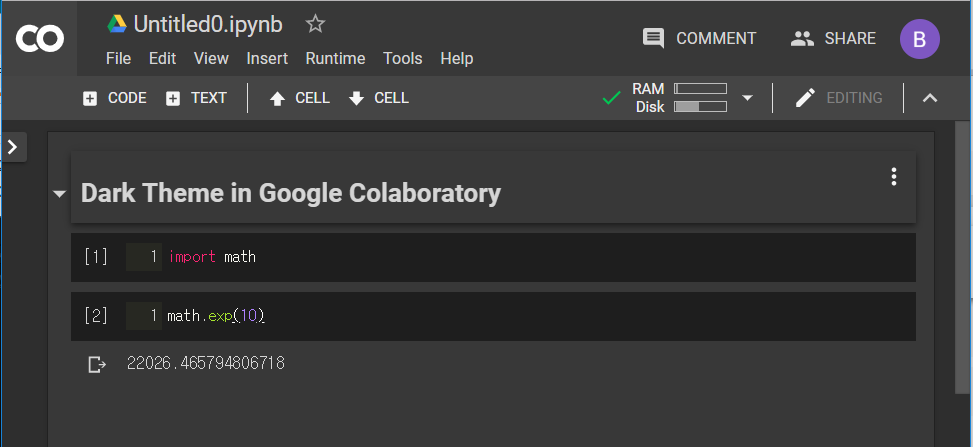
As noted, you can always bounce back to the default (light) mode same way. And as always, thank you for reading and enjoy coding!
